Haitian Creole Has One Accent Mark
Haitian Creole only uses the grave accent mark . It looks like a small line that is slanted to the left: (`).
This lesson will show you how to pronounce letters with the grave accent mark.
You will also learn how to type the grave accent mark on a physical keyboard or a touchscreen.
How to Use the Grave Accent Mark
- You can put the grave accent mark above the Creole letters a, e and o to create different sounds.
When the grave accent mark is placed above those letters, they look like this: à, è, ò.
Continue reading below to see how to pronunce them.
- Focus mainly on the accented letters è and ò.
The accented letter à is very rare.
Furthermore, the accented letter à never appears by itself. It always appears as àn in Creole text. (See the first example below)
How to Pronounce Creole Accent Marks
1. Àn - sounds like the English name Ann.
2. È - sounds like /e/ in Get.
3. Ò - sounds like /o/ in Order.
How to Type Haitian Creole Marks on a Touchscreen
- Long-press the letters a, e or o, and then choose the one with the grave accent.

Long-pressing the letters a, e or o gives you the option to add the grave accent mark.
Note: Long-pressing the letters a, e or o also works for Mac computers.
If you're using a Windows PC, go to the taskbar settings and then enable the touchscreen Keyboard.
This allows you to choose the grave accent after long-pressing e or o.
How to Type Haitian Creole Marks on a Keyboard
- Press and hold Alt and then type the numbers (see image below).
If you have a laptop, you may have to press and hold FN and Alt at the same time, and then type the numbers.
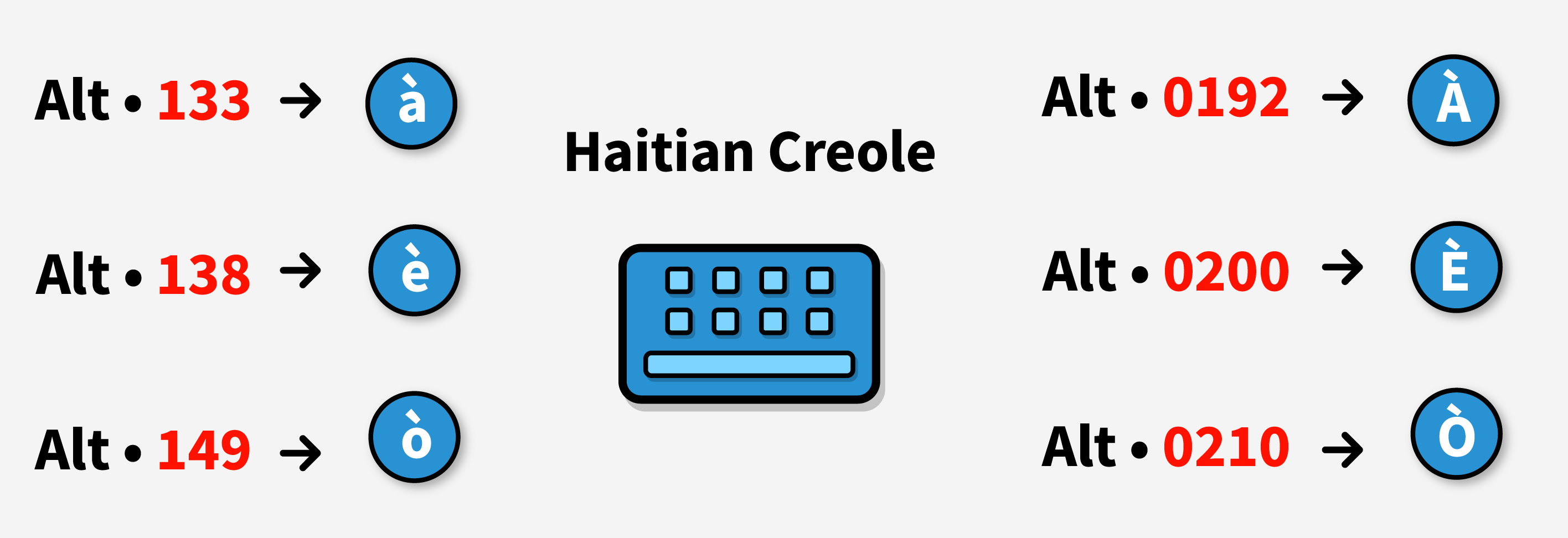
Haitian Creole accent marks keyboard shortcuts.
Focus Mainly on è and ò
As mentioned earlier, the letter à is incredibly rare to see in Haitian Creole -- very few words use it.
As such focus, focus on learning how to pronounce è and ò first.